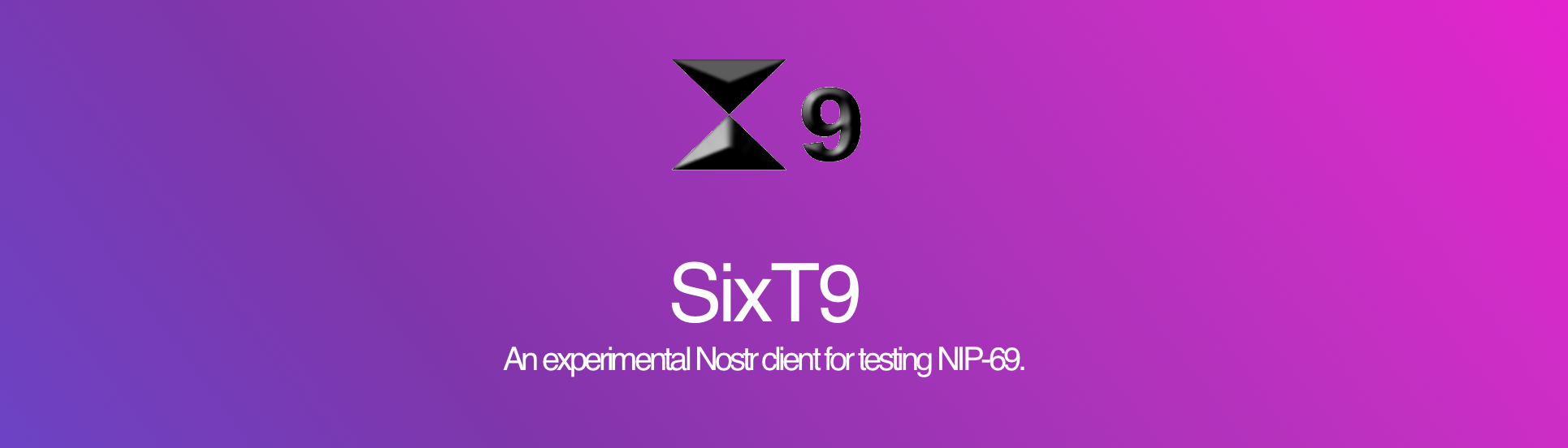
Try your Nostr Name in SixT9
Try your .btc name in our experimental Damus test version, SixT9.
Introducing SixT9, an experimental test version of the iOS Nostr client, Damus. SixT9 takes the open source Nostr client you love and adds support for Nostr Names, our NIP-69 proposal for adding globally unique, human readable names to Nostr.
You can try SixT9 today by signing up for an invite. We'll send you a TestFlight invite which you'll need to accept to download and install SixT9 on your iPhone, iPad or Apple Silicon Mac. Read on to learn how to set up your Nostr name in SixT9.
Setting up your Nostr Name
1. Create an account or sign in
First you'll need to create an account on SixT9 or sign in with an existing account. If you already have the official Damus client, you'll have to sign in again on SixT9.
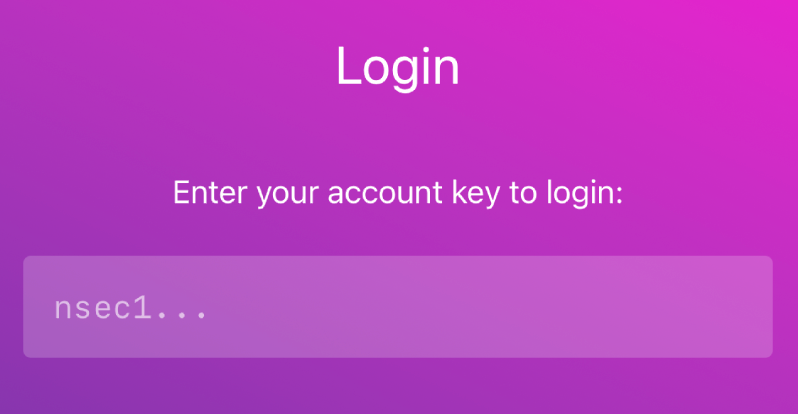
2. Copy your public key
Once you've signed in, copy your public key from your profile by tapping on it. This will start with npub.
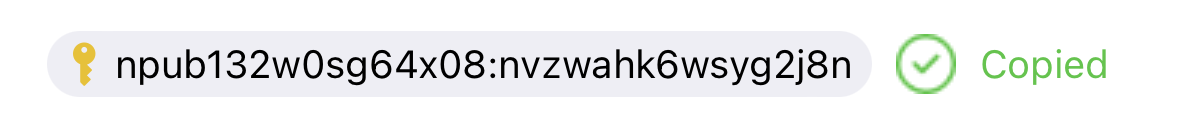
3. Convert it to hex
Open Astral's Devtools in a new tab and past the public key starting with npub into the first box of the Key Convertor tool and click convert. Copy the hex version of the public key somewhere and save it for later.
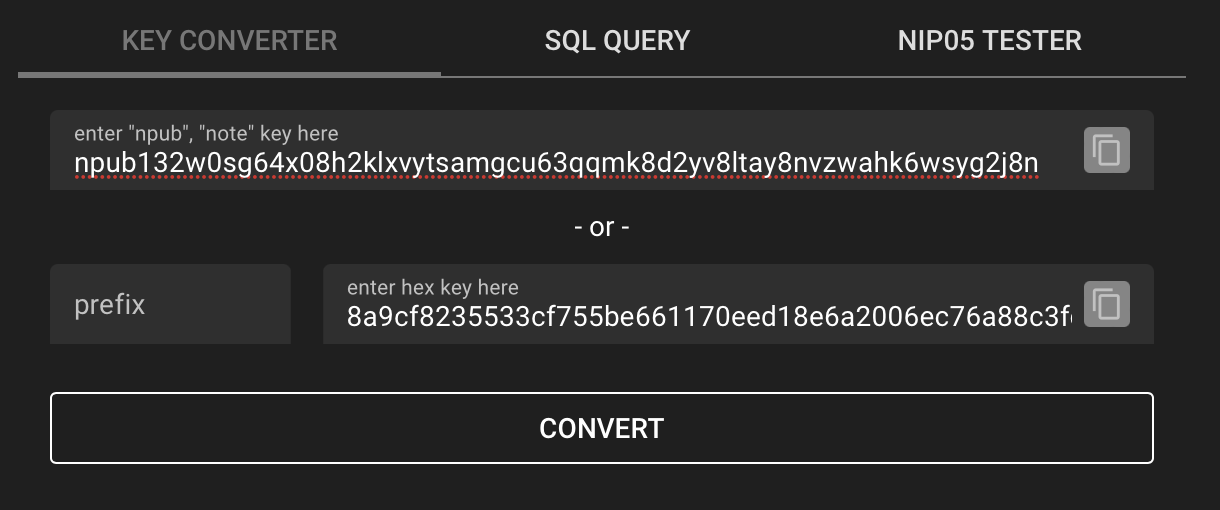
4. Configure your .btc name
In a new tab, visit btc.nostrnames.org and follow the instructions on this blog post to buy a new .btc name or link an existing one to your Nostr account. Provide the hex public key from step 3 when prompted by the website. Once the name is successfully registered or updated, continue on to step 5.
5. Add your .btc name to SixT9
Open SixT9 and go to the edit profile page. You can do this by clicking on your profile picture and then clicking edit.
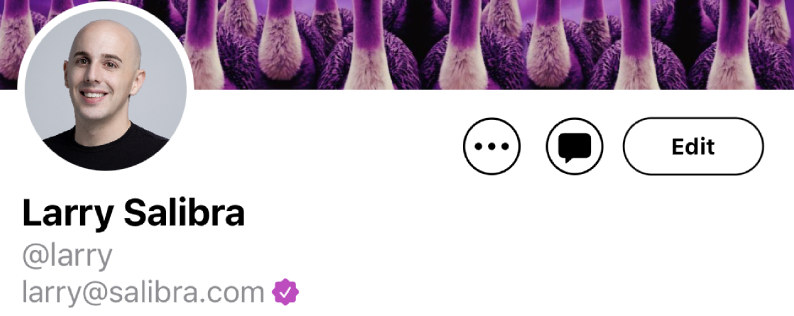
Scroll down to the "NIP-69 Nostr Name" field and enter the .btc name you configured in step 4 and then click save.
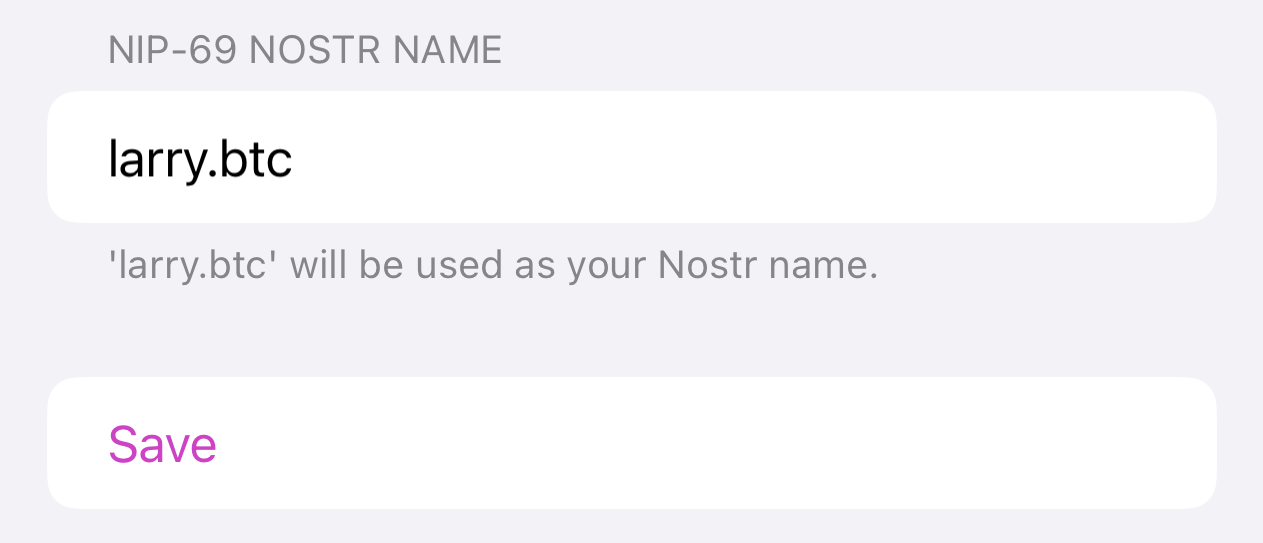
6. Check that it worked
If everything worked well, you should see your .btc name on your profile in purple with a purple pill next to it. Congratulations, you've been purple pilled!

Troubleshooting
If something didn't work, you'll see your display name in gray instead of your .btc name in purple. The most common problem is that your .btc name registration or update hasn't yet confirmed and been processed by the BNS network. You can simply wait a while and try again later. Other things to check are to make sure that you added the correct public key to the right name.
Limitations
In the spirit of Nostr and NIP-69, this is a "quick and dirty" implementation of Nostr Name functionality. Our goal is get something out there for the Nostr community to try out to see if NIP-69 Nostr Names are something that they find useful. SixT9 does not currently support the optional relay suggestion functionality of NIP-69. It also does not display your Nostr Name everywhere in the app. Finding people or tagging them by Nostr Name is also currently not yet supported.
We do NOT intend to submit SixT9 to the App Store for distribution or support it as a product. We do, however, intend to contribute our work on this test version back to the upstream Damus project for consideration for their product.
We encourage you to support jb55's development of Damus by signing up for notification for when Damus is available on the App Store.
If you run into problems or want to share your thoughts, find me on Nostr npub132w0sg64x08h2klxvytsamgcu63qqmk8d2yv8ltay8nvzwahk6wsyg2j8n, tweet at me @larrysalibra, message me @larry in the Nostr telegram group.

